Con il DM7080HD la Dream Property introduce l’innovativo sistema del rescue loader. In aggiunta al caricamento del firmware via http, ora e‘ possibile usare la funzione „online“ ovvero è possibile fare un recovery dell’immagine direttamente dal sito http://dreamboxupdate.com/
Inoltre il Rescue Loader, da‘ la possibilita‘ via command line di usare altre opzioni:
opendreambox 2.2.0 dm7080
>>> Your Dreambox has booted into RESCUE MODE.
>>> Please log in as user ‚root‘ (no password required),
>>> then run ‚help‘ to get further information.
dm7080 login: root
root@dm7080:~# help
Your Dreambox has booted into rescue mode. If it failed to start up, this mode can be used to recover. This rescue mode offers a web frontend, which can be accessed with a browser, which is the recommended way to continue.
Please point your web browser to: http://192.168.0.37/ In case you don’t mind using the shell, you might be interested in one of the following commands:
run-recovery: Fetches a recovery firmware image from the internet or internal memory (if available) and installs it, replacing the current operating system.
select-boot-source [A|B|C]: Used to select between two possible kernel images (A or B) and the optional second stage bootloader (C). Original firmware uses option A, which can be selected by running „select-boot-source A“.
flash-tarball: Flashes a firmware file provided by you, either on internal or external memory, or via local area network. See „flash-tarball -h“.
root@dm7080:~# run-recovery -h
Usage: /usr/sbin/run-recovery [-hqtv]
root@dm7080:~# select-boot-source -h
Usage: /usr/sbin/select-boot-source [-hqtv] [-d <device>] [A|B|C]
Default: -d /dev/mmcblk0
root@dm7080:~# flash-tarball -h
Usage: /usr/sbin/flash-tarball [-hqtv] [-d <device>] <dreambox-image.tar.[bz2|gz|xz]>
Default: -d /dev/mmcblk0






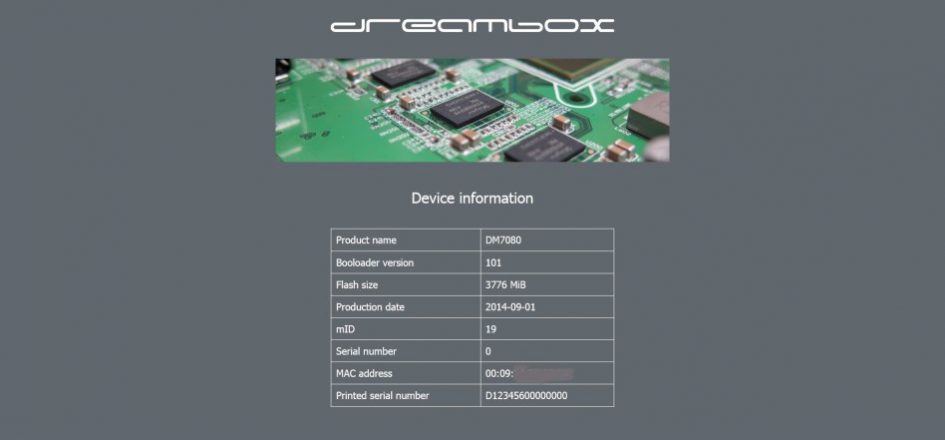

Schreibe einen Kommentar