Hallo,
hier die neue Version vom Dreambox CI+ Manager. Es wurde einiges verändert.
Changelog zur Version 1.5:
– neues Layout
– CI+ Schächte nun einzeln aktivierbar
– Status für CI+ Schächte separat einsehbar (bei Auswahl des jeweiligen CI+ Schachtes )
– Start – Stop Funktion über eine Taste (grüner Button)
– Einstellungen über gelben Button (momentan für CI+ Pin) (wird noch erweitert)
– Kartenschächte funktionieren nun, wenn der Dreambox CI+ Manager aktiv ist
Installationsanleitung:
Herzlich Willkommen zur Installationsanleitung für den „Dreambox CI+ Manager Version 1.5“ ( Nur für DM7080HD !! )
Mit diesem Plugin werden beide Common Interface Schächte aktiv für CI+.
Das Installationspaket „Dreambox CI+ Manager Version 1.5“ (enigma2-plugin-extensions-dreambox-ci-plus-manager-1.5.deb) wird über ein FTP-Programm auf die Dreambox kopiert.
Wir nehmen in unserem Beispiel das kostenlose Tool „Total Commander“.
Startet nun „Total Commander“ und verbindet euch auf die Dreambox mittels dem „FTP“-Button.
Wechselt ins Verzeichnis „tmp“.
Kopiert nun „enigma2-plugin-extensions-dreambox-ci-plus-manager-1.5.deb“ in das Verzeichnis „tmp“
Nachdem das Installationspaket erfolgreich kopiert wurde, beendet den „Total Commander“ und startet ein Telnet-Programm.
Wir nehmen in unserem Beispiel PuttyTel.
Startet nun „PuttyTel“ und verbindet euch auf die Dreambox.
Im neu geöffnetem Terminalfenster loggen wir uns nun als root auf die Dreambox ein. Solltet ihr an der Stelle ein Passwort vergeben haben, dann bitte noch euer Passwort eingeben.
Nach erfolgreichem eínloggen, wechseln wir ins Verzeichnis „tmp“, in das wir vorhin mit dem „Total Commander“ unser Installationspaket „enigma2-plugin-extensions-dreambox-ci-plus-manager-1.5.deb“ kopiert haben.
Der Befehl hierfür lautet:
cd /tmp
Nun befinden wir uns im Verzeichnis „tmp“.
Nun starten wir die Installation. Dazu gebt folgenden Befehl ein:
dpkg -i *.deb
Die Installation beendet nun mit einem kleinen Fehler (nicht so schlimm), da eine Abhängigkeit nicht installiert werden kann:
Package enigma2-plugin-extensions-socketmmi is not installed.
Diese Abhängigkeit was in unserem Installationspaket „enigma2-plugin-extensions-dreambox-ci-plus-manager-1.5.deb“ hinterlegt ist, wurde nicht automatisch mit installiert.
Dies kann man mit folgendem Befehl nachinstallieren:
apt-get update && apt-get -f install
Nun versucht er das fehlende Paket zu installieren die mit einer Abfrage angehalten wird. Diese Abfrage beantworten wir mit einem „y“ für —> Ja, wir wollen das benötigte fehlende Paket installieren.
Nach erfolgreicher Installation erscheint die Meldung das wir nun erfolgreich den „Dreambox CI+ Manager Version 1.5“ installiert haben
Um den Dreambox CI+ Manager zu aktivieren, muss nur noch ein Neustart erfolgen (Nicht GUI Neustart !!)
Entweder man macht einen Neustart über Menü -> Standby/Neustart -> Neustart oder man gibt in Telnet den Befehl folgenden Befehl ein:
systemcrtl reboot
Nach erfolgreichem Neustarten ist nun der „Dreambox CI+ Manager Version 1.5“ aktiv und man kann sich nun freuen das man endlich das HD+ Modul und das Sky Modul in der Dreambox 7080HD benutzen kann.
Dieses Plugin funktioniert in jedem Image, das auf OE2.2 von opendreambox basiert.
Bilder zum Dreambox CI+ Manager im Anhang
———————————————————————————————————————————————————————————————————————————————-
Welcome to the installation guide for the „Dreambox CI + Manager Version 1.5“ ( Only for DM7080HD !! )
With this plugin, both Common Interface slots are active for CI +.
The installation package „Dreambox CI + Manager Version 1.5“ (enigma2-plugin-extensions-dreambox-ci-plus-manager-1.5.deb) will copied to the Dreambox via an FTP program.
We assume in our example the free tool „Total Commander“.
Please start „Total Commander“ and connect to your Dreambox using the „FTP“ button.
Change to folder „tmp“.
Copy „enigma2-plugin-extensions-dreambox-ci-plus-manager-1.5.deb“ into directory „tmp“
After the installation package has been copied successfully close „Total Commander“ and open a telnet program.
We assume in our example PuTTYTel.
Please start „PuTTYTel“ and connect to your Dreambox.
It will open now a new terminal window and we log in as root on the Dreambox. If you have protected the root login then you have to insert your password.
After a successful login, we go to the directory „tmp“ in which we have previously copied our installation package „enigma2-plugin-extensions-dreambox-ci-plus-manager-1.5.deb“ with „Total Commander“.
The command for this is:
cd / tmp
Now we are in directory „tmp“.
Now we start the installation with the following command:
dpkg -i * .deb
The installation finishes now with a small error (not so bad) because a depency could not be installed
Package enigma2-plugin-extensions-socketmmi is not installed.
This depency which is stored in our installation package „enigma2-plugin-extensions-dreambox-ci-plus-manager-1.5.deb“ was not installed automatically.
This can be re-installed with the following command:
apt-get update && apt-get -f install
Now missed packages will be installed and have to be answered with a „y“ for -> Yes, we want to install the required missing package.
After successful installation message appears that we have now successfully installed the „Dreambox CI + Manager Version 1.5“
To activate the Dreambox CI + Manager we have to do a reboot (non GUI restart !!)
Either you can restart over Menu -> Standby / Restart -> Restart or via Telnet with following command
systemcrtl reboot
After a successful restart the „Dreambox CI + Manager Version 1.5“ is active and you can use the HD + module and the Sky module in Dreambox 7080HD.
This Plugin will work on every Image which is based on OE2.2 from opendreambox.
Attached you can see pictures from Dreambox CI+ Manager
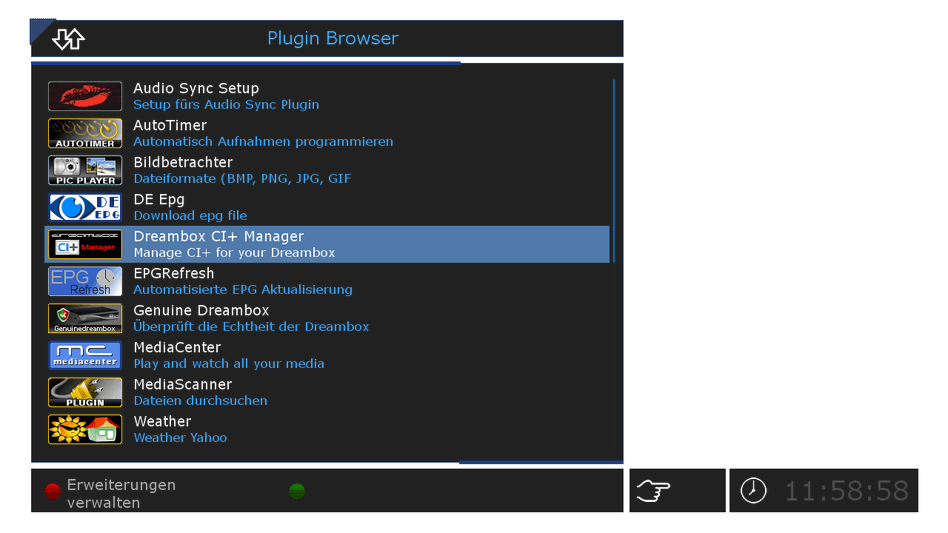
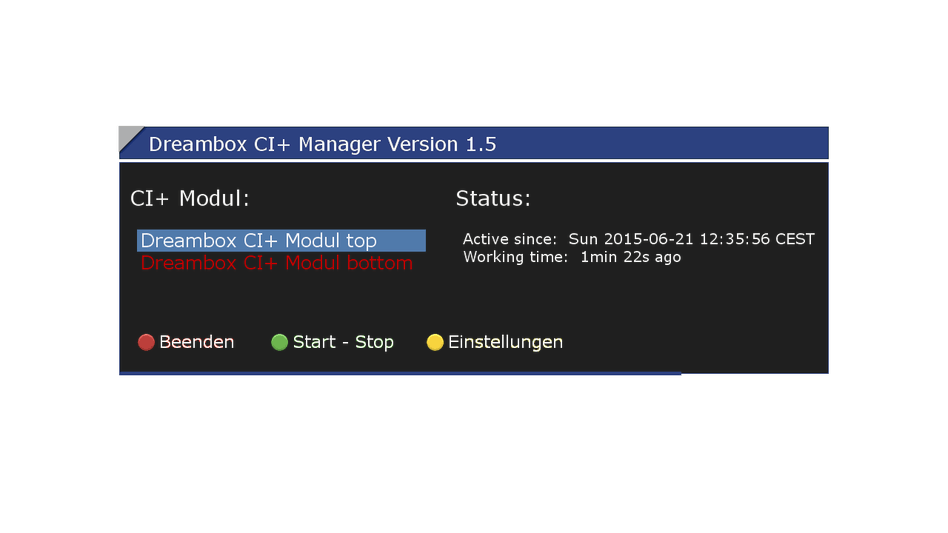
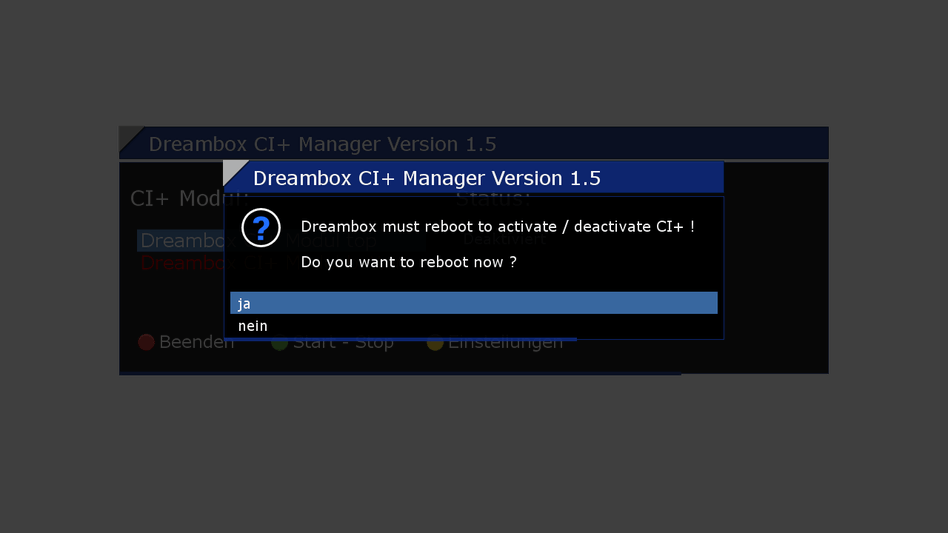
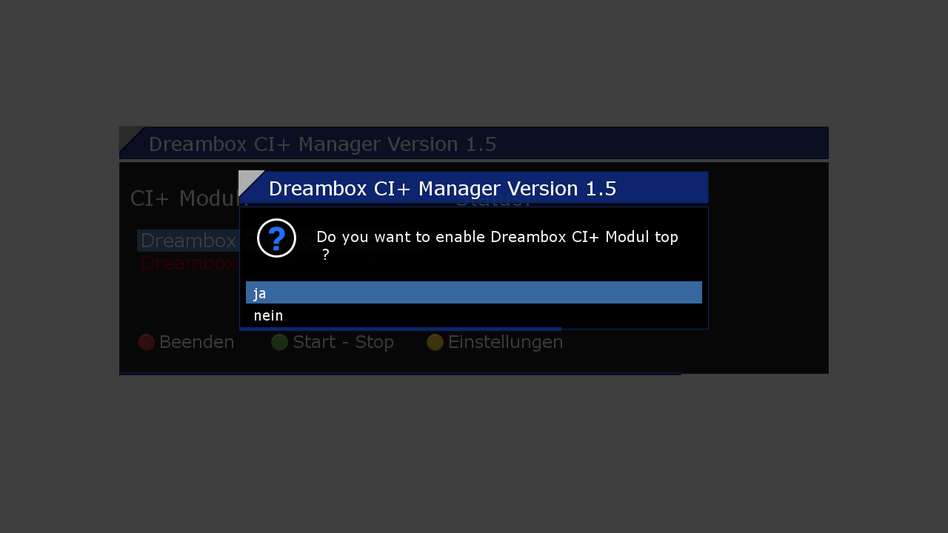
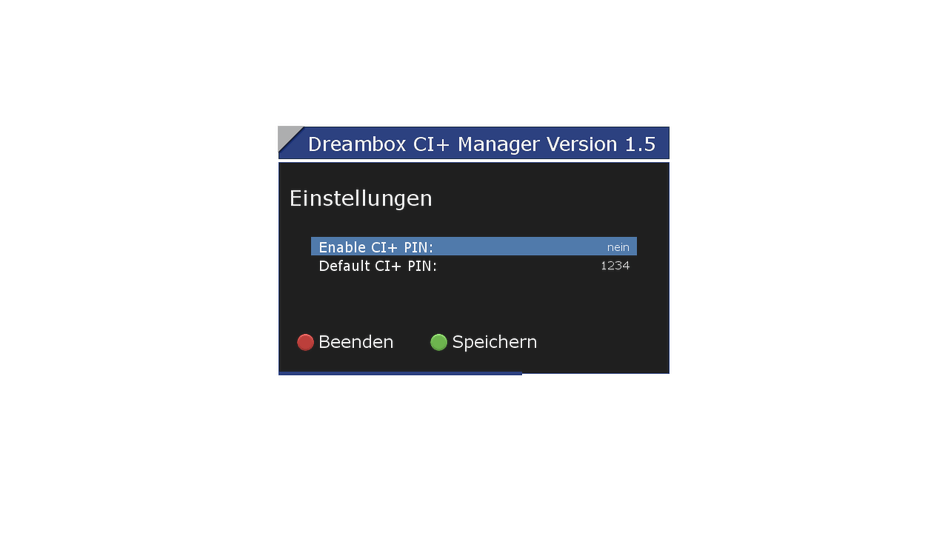
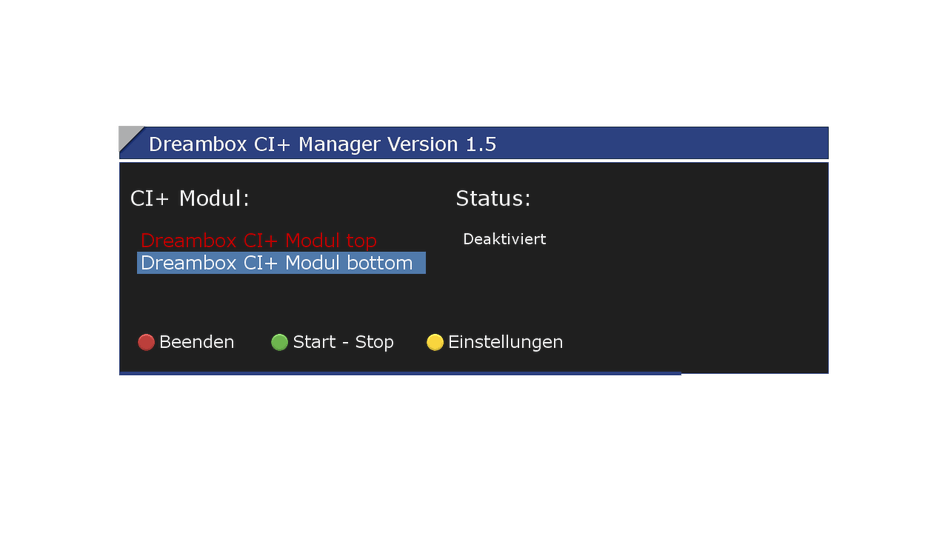
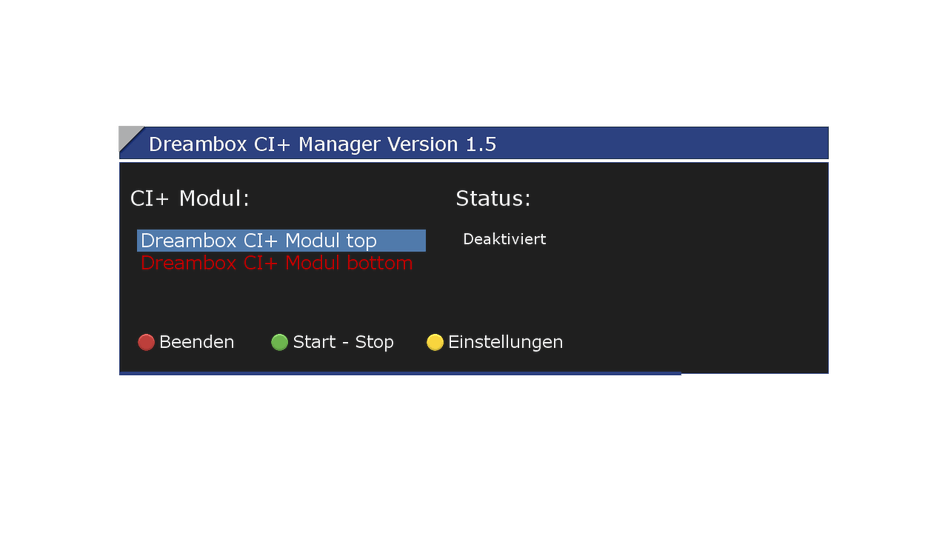

10. Dezember 2016 um 17:24
( Only for DM7080HD !! ) oder auch DM900hd
13. Dezember 2016 um 17:52
Auch für DM525HD und DM900HD
5. September 2017 um 16:55
Auch für die DM900 UHD verfügbar (aktuell Version 2.0) bei Dream-Elite 6.0
21. Dezember 2016 um 22:58
CI+ Irdeto and Viacces modules do not work with this plugin on DM7080
5. September 2017 um 16:56
New version available -> 2.0